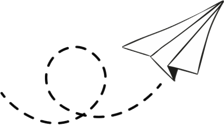1:1 Coaching
24*7 Support
Cloud Labs
High Success Rate
Globally Renowned Trainer
Real-time code analysis and feedback
Course Description
- As a Professional Cloud Network Engineer executes and manages network architectures in the Google Cloud Platform.
- By leveraging experience implementing VPCs, hybrid connectivity, network services, and security for established network architectures, this individual ensures successful cloud implementations using the command line interface or the Google Cloud Platform Console.
Key Objective
- Configure Google VPC networks, subnets, and routers. Control administrative access to VPC objects.
- Control network access to endpoints in VPCs.
- Interconnect networks among GCP projects.
- Interconnect networks among GCP VPC networks and on-premises or other-cloud networks.
- Choose among GCP load balancer and proxy options and configure them.
- Use Cloud CDN to reduce latency and save money.
- Optimize network spend using Network Tiers.
- Configure Cloud NAT or Private Google Access to provide instances without public IP addresses access to other services.
- Deploy networks declaratively using Cloud Deployment Manager or Terraform.
- Design networks to meet common customer requirements.
- Configure monitoring and logging to troubleshoot networks problems.
Certification Curriculum
 Google Cloud VPC Networking Fundamentals
Google Cloud VPC Networking Fundamentals
- Recall that networks belong to projects.
- Explain the differences among default, auto, and custom networks.
- Create networks and subnets.
- Explain how IPv4 addresses are assigned to Compute Engine instances. Publish domain names using Google Cloud DNS.
- Create Compute Engine instances with IP aliases.
- Create Compute Engine instances with multiple virtual network interfaces.
 Controlling Access to VPC Networks
Controlling Access to VPC Networks
- Outline how IAM policies affect VPC networks.
- Control access to network resources using service accounts.
- Control access to Compute Engine instances with tag-based firewall rules.
 Sharing Networks across Projects
Sharing Networks across Projects
- Outline the overall workflow for configuring shared VPC.
- Differentiate between the IAM roles that allow network resources to be managed.
- Configure peering between unrelated VPC networks.
- Recall when to use Shared VPC and when to use VPC Network Peering.
 Load Balancing
Load Balancing
- Recall the various load balancing services.
- Configure Layer 7 HTTP(S) load balancing. Whitelist and blacklist IP traffic with Cloud Armor.
- Cache content with Cloud CDN.
- Explain Layer 4 TCP or SSL proxy load balancing.
- Explain regional network load balancing.
- Configure internal load balancing.
- Recall the choices for enabling IPv6 Internet connectivity for GCP load balancers.
- Determine which GCP load balancer to use when.
 Hybrid Connectivity
Hybrid Connectivity
- Recall the GCP interconnect and peering services available to connect your infrastructure to GCP.
- Explain Dedicated Interconnect and Partner Interconnect.
- Describe the workflow for configuring a Dedicated Interconnect.
- Build a connection over a VPN with Cloud Router.
- Determine which GCP interconnect service to use when.
- Explain Direct Peering and Partner Peering.
- Determine which GCP peering service to use when.
 Networking Pricing and Billing
Networking Pricing and Billing
- Recognize how networking features are charged for.
- Use Network Service Tiers to optimize spend.
- Determine which Network Service Tier to use when.
- Recall that labels can be used to understand networking spend.
 Network Design and Deployment
Network Design and Deployment
- Explain common network design patterns.
- Configure Private Google Access to allow access to certain Google Cloud services from VM instances with only internal IP addresses.
- Configure Cloud NAT to provide your instances without public IP addresses access to the internet.
- Automate the deployment of networks using Deployment Manager or Terraform.
- Launch networking solutions using Cloud Marketplace.
 Network Monitoring and Troubleshooting
Network Monitoring and Troubleshooting
- Configure uptime checks, alerting policies and charts for your network services.
- Use VPC Flow Logs to log and analyze network traffic behavior.
Prerequisites
- Completed Google Cloud Platform Fundamentals: Core Infrastructure or have equivalent experience.
- Prior understanding of the 7 layer OSI model.
- Prior understanding of IPv4 addressing.
- Prior experience with managing IPv4 routes.
Download Brochure
Join Google Professional Cloud Network Engineer Training and gain the skills needed to enable organizations to design and implement a secure infrastructure on Google Cloud. Download the brochure and check the different focus areas that are covered within these three days of training.
Certification Assessment
When you complete this program, you’ll earn a Certificate to share with your professional network as well as unlock access to career support resources to help you kickstart your new career. Many Professional Certificates have hiring partners that recognize the Professional Certificate credential and others can help prepare you for a certification exam. You can find more information on individual Professional Certificate pages where it applies.
- High Success rate
- Join Our Dynamic Community
- Training from Recognized Trainer
- Post-workshop support by the Coaches
Testimonials
Our clients praise us for our great results, personable service, expert knowledge, and on-time delivery. Here are what just a few of them had to say:
About Funding Detail
Agilitics is one of the training provider partners with CITREP+ & UTAP under entrusted to develop and offer quality Infocomm professional development technology courses in areas aligned to build a strong core of ICT professionals with Smart Nation capabilities.
- CITREP+ funding support provides up to 70-90% rebate for Singapore Citizens and Permanent Residents.
- CITREP+ funding support is also extended to Students and/or Full-Time National Service (NSF) with up to 100% rebate.
- Ge benefit is to encourage more union members to go for skills upgrading.
- Enjoy a 50% discount off unfunded course fee support for up to $250 each year training benefits for courses under the Union Training Assistance Programme (UTAP) per year.
Training FAQ's
As a response to the COVID-19, we have moved our classes online. Our Live Virtual format delivers the same benefits as our face-to-face training: expert instruction, hands-on labs and exercises, peer-to-peer collaboration, and high-quality instructional material.
Cancellation requests received within 24 hours of registration would be offered a full refund (minus payment gateway charges), please reach out to our support team through drop a refund request to enquiry@agilitics.sg. Visit our page for more details about Cancellation & Refund Policy.
The process of enrolling for this classroom training is simple. The payment can be made through different options by using a debit/credit card which includes MasterCard, Visa Card, American Express or through PayPal. Acknowledgment will be issued automatically via email to the candidates once payment is done.
Payment can be made via credit card, debit card, UPI, and internet banking.
Please send in an email to enquiry@agilitics.sg, and we will answer any queries you may have!