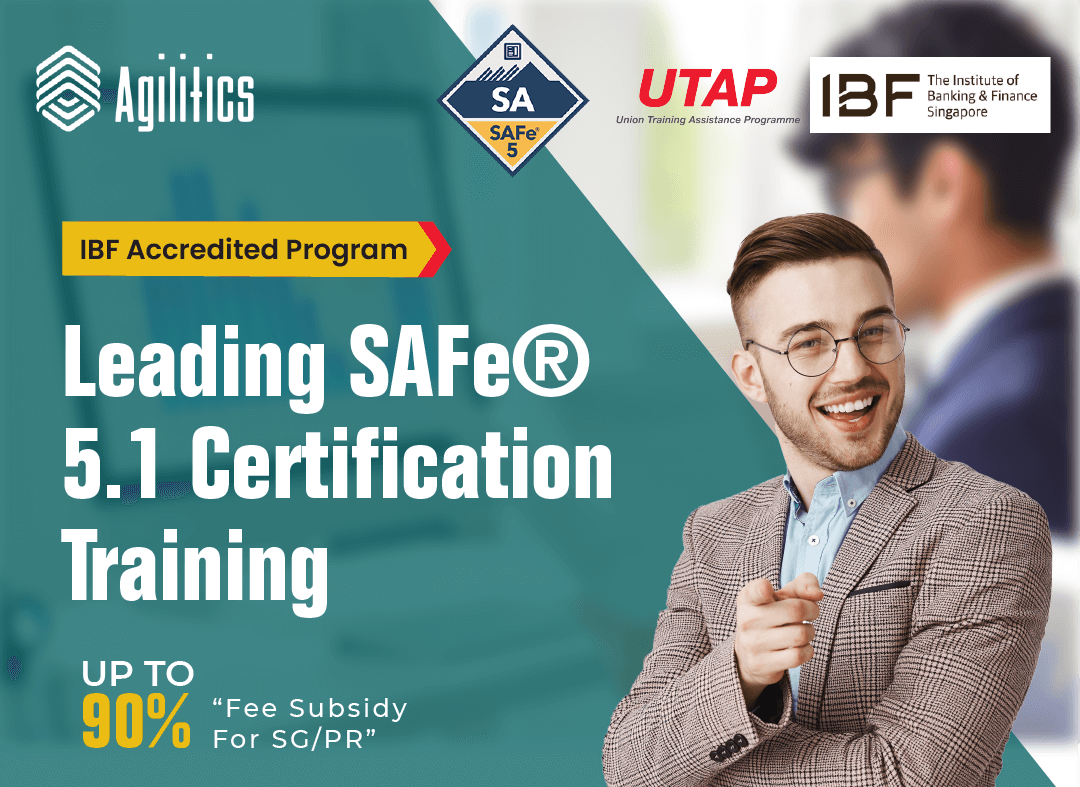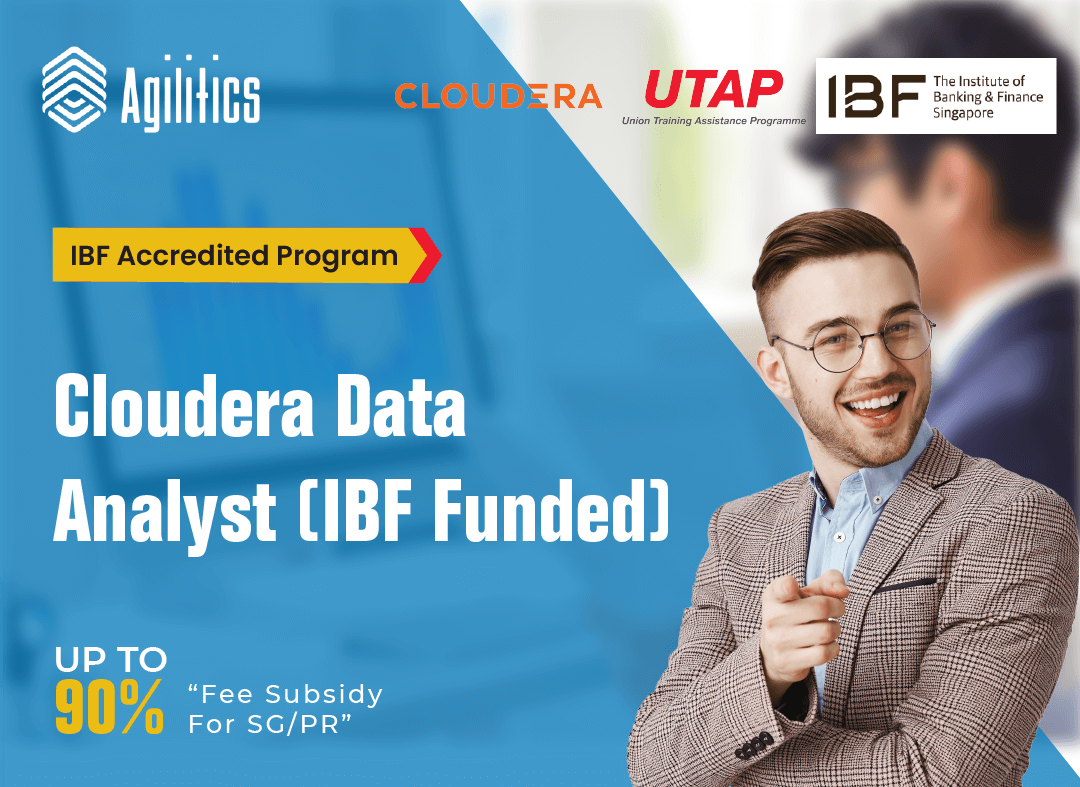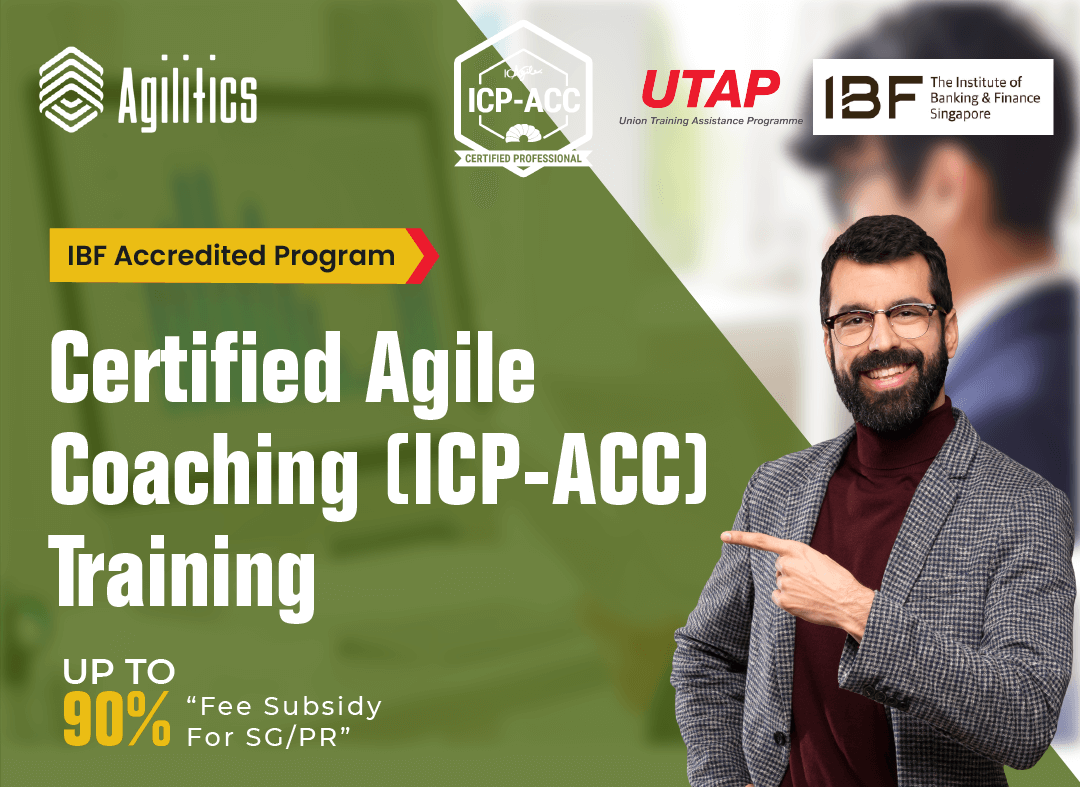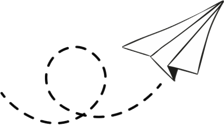1:1 Coaching
24*7 Support
CloudLabs
High Success Rate
Globally Renowned PSTs Trainer
Real-time code analysis and feedback
Course Description
Learning Objectives
- Learn how to work with data sets, table schemas and partitioned tables.
- Gain a comprehensive knowledge of how to load data into BigQuery.
- Learn to query BigQuery data, external data sources, and secure big query resources.
Certification Curriculum
 Interacting with BigQuery
Interacting with BigQuery
- Introduction to BigQuery
- BigQuery Sandbox and Web UI
- Command-Line Tools
- BigQuery Classic Web UI
 Running and Managing Jobs
Running and Managing Jobs
- Introduction
- Running Jobs Programmatically
- Managing Jobs
 Working with Datasets
Working with Datasets
- Define Datasets
- Dataset Locations
- Creating and Copying Datasets
- Controlling Access to Datasets
- Listing Datasets
- Updating Dataset Properties
- Managing Datasets
- Availability and Durability
 Working with Table Schemas
Working with Table Schemas
- Specifying a Schema
- Specifying Nested and Repeated Columns
- Auto-Detecting Schemas
- Modifying Table Schemas
- Manually Changing Table Schemas
 Working with Tables
Working with Tables
- Creating and Using Tables
- Managing Tables and Table Data
- Exporting Table Data
- Updating Table Data using DML
 Working with Partitioned Tables
Working with Partitioned Tables
- What are Partitioned Tables?
- Creating Ingestion-time Partitioned Tables
- Creating Date/Time Partitioned Tables
- Creating Integer Range Partitioned Tables
- Managing and Querying Partitioned Tables
- Using DML with Partitioned Tables
 Working with Clustered Tables
Working with Clustered Tables
- Define Clustered Tables
- Creating and Using Clustered Tables
- Querying Clustered Tables
 Working with Views
Working with Views
- Introduction to Views
- Creating Views
- Controlling Access to Views
- Creating Authorised Views
- Listing Views
- Updating View Properties
- Managing Views
 Labeling BigQuery Resources
Labeling BigQuery Resources
- Adding Labels
- Viewing Labels
- Updating Labels
- Filtering Using Labels
- Deleting Labels
 Loading Data into BigQuery
Loading Data into BigQuery
- Loading Data from Cloud Storage
- Loading Data from a Local File
- Streaming Data into BigQuery
 Querying BigQuery Data
Querying BigQuery Data
- Running Interactive and Batch Queries
- Performing a Query Dry Run
- Writing Query Results
- Using Cached Results
- Running Parameterised Queries
- Querying Data Using a Wildcard Table
- Saving and Sharing Queries
- Scheduling Queries
- Using the Query Plan Explanation
- Using the BigQuery Connector for Excel
 Querying External Data Sources
Querying External Data Sources
- Creating a Table Definition File
- Querying Externally Partitioned Data
- Federated Queries with Cloud SQL Data
- Querying Cloud Bigtable and Storage Data
- Querying Google Cloud Drive Data
 Controlling BigQuery Costs
Controlling BigQuery Costs
- Introduction to BigQuery Costs
- Estimating Storage and Query Costs
- Custom Cost Controls
 Securing BigQuery Resources
Securing BigQuery Resources
- Access Controls
- Encryption at Rest
- Using Cloud DLP to Scan BigQuery Data
- Protecting Data with Cloud KMS Keys
- BigQuery Monitoring Using Stackdriver
 BigQuery API Basics
BigQuery API Basics
- Authentication
- Authorising API Requests
- Batch Requests
- Paging through Tables
- API Performance Tip
Prerequisites
- Experience in Database
- Familiarity with SQL
- Google Cloud Platform
Download Brochure
Join Google Cloud BigQuery Training Course Singapore and gain the knowledge and skills needed to start a career in Bigquery.
Certification Assessment
When you complete this course, you’ll earn a Certificate to share with your professional network as well as unlock access to career support resources to help you kickstart your new career. You can find more information on individual Professional Certificates from Google Cloud Certification where it applies.
- High Success rate
- Join Our Dynamic Community
- Training from Recognized Trainer
- Post-workshop support by the Coaches
Testimonials
Our clients praise us for our great results, personable service, expert knowledge, and on-time delivery. Here are what just a few of them had to say:
Training FAQ's
As a response to the COVID-19, we have moved our classes online. Our Live Virtual format delivers the same benefits as our face-to-face training: expert instruction, hands-on labs and exercises, peer-to-peer collaboration, and high-quality instructional material.
Cancellation requests received within 24 hours of registration would be offered a full refund (minus payment gateway charges), please reach out to our support team through drop a refund request to enquiry@agilitics.sg. Visit our page for more details about Cancellation & Refund Policy.
The process of enrolling for this classroom training is simple. The payment can be made through different options by using a debit/credit card which includes MasterCard, Visa Card, American Express or through PayPal. Acknowledgment will be issued automatically via email to the candidates once payment is done.
Payment can be made via credit card, debit card, UPI, and internet banking.
Please send in an email to enquiry@agilitics.sg, and we will answer any queries you may have!